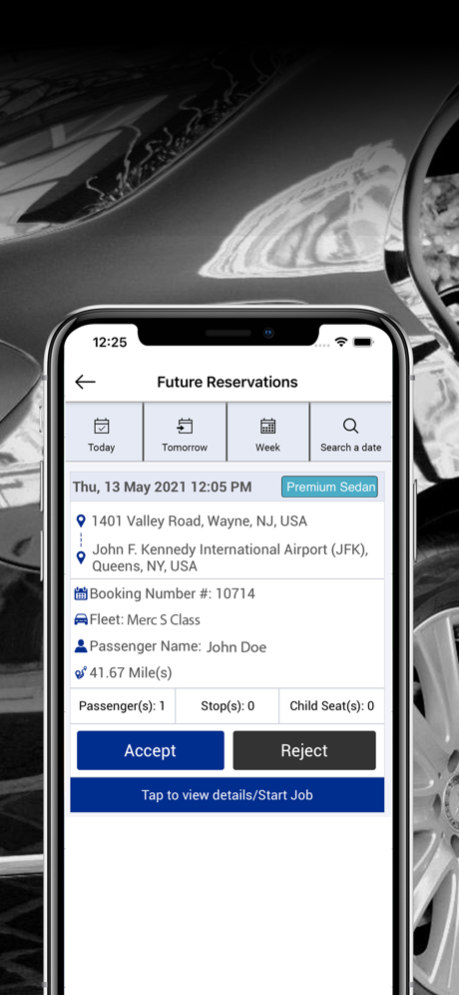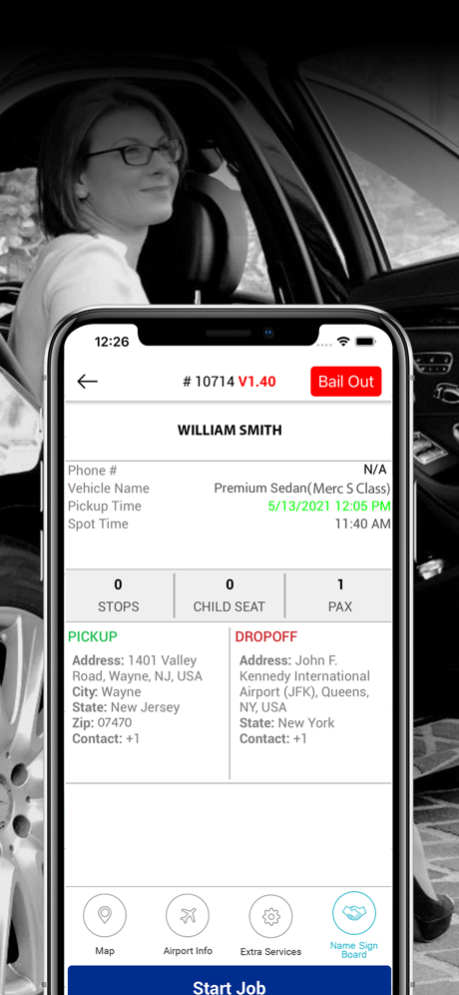Groundlink Worldwide Driver 1.2.2
Free Version
Publisher Description
- General bug fixes and improvements
GROUNDLINK Worldwide On Time Every Time Global Chauffeur Service
Grow your business with us Be Your Own Boss Pre-planed Chauffeur Hailing
With the easy-to-use GROUNDLINK Partners app for chauffeurs / Independent Operators / Fleet Operators , you can make the most of your time by accepting the rides that best fit your schedule, GROUNDLINK Partners Chauffeur Hailing available in approved cities please check website.
Register your company for free on Groundlinkworldwide.com/Driver to connect with a new customer base of frequent travelers.
Receiving payment is easy and cashless with self-billed & Auto-billed weekly or bi-weekly invoices, for Independent Operators / fleet operators
Gain insight into your performance with regular quality updates
Manage rides and send passengers automated status updates with the touch of a button
Contact our 24/7 Corporate Care directly through the app
Our operators must be approved with Background clearance ( Checkr or BCI for Fleet Operators / Local Authorities )
For our full list of cities visit groundlinkworldwide.com/cities.
Questions? Email us at partner@groundlinkworldwide.com
The Groundlink Partner app uses location services that may cause battery drainage.
Have questions or need support?
Email: partner@groundlinkworldwide.com
FAQs: www.groundlinkworldwide.com
International Customer Support : 1-800-787-6330
Customer Service : 1-877-352-2217
New York : 1-332-330-1400
Fax : 1-877-352-2217
Mar 29, 2023
Version 1.2.2
- General bug fixes and improvements
About Groundlink Worldwide Driver
Groundlink Worldwide Driver is a free app for iOS published in the Office Suites & Tools list of apps, part of Business.
The company that develops Groundlink Worldwide Driver is Naeem Gill. The latest version released by its developer is 1.2.2.
To install Groundlink Worldwide Driver on your iOS device, just click the green Continue To App button above to start the installation process. The app is listed on our website since 2023-03-29 and was downloaded 1 times. We have already checked if the download link is safe, however for your own protection we recommend that you scan the downloaded app with your antivirus. Your antivirus may detect the Groundlink Worldwide Driver as malware if the download link is broken.
How to install Groundlink Worldwide Driver on your iOS device:
- Click on the Continue To App button on our website. This will redirect you to the App Store.
- Once the Groundlink Worldwide Driver is shown in the iTunes listing of your iOS device, you can start its download and installation. Tap on the GET button to the right of the app to start downloading it.
- If you are not logged-in the iOS appstore app, you'll be prompted for your your Apple ID and/or password.
- After Groundlink Worldwide Driver is downloaded, you'll see an INSTALL button to the right. Tap on it to start the actual installation of the iOS app.
- Once installation is finished you can tap on the OPEN button to start it. Its icon will also be added to your device home screen.